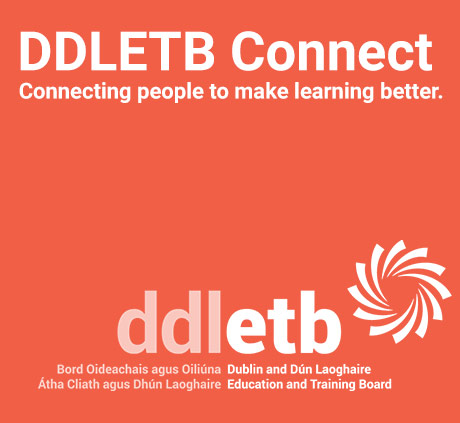
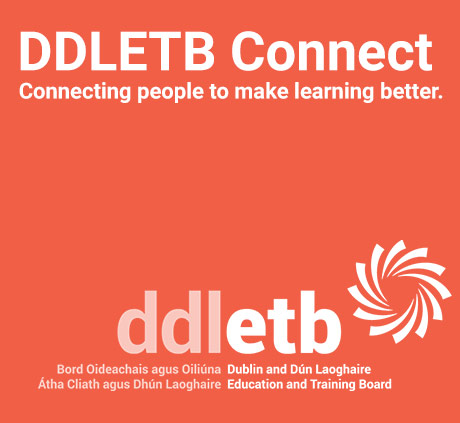
DDLETB Connect
Video Conference Etiquette
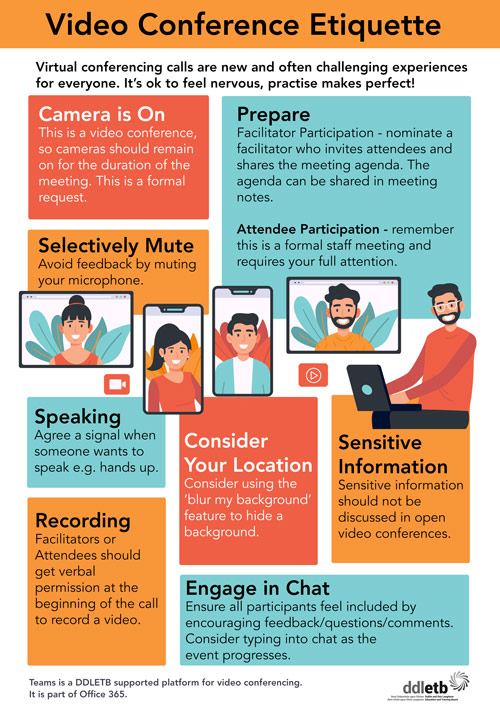
Click here to download the poster as a PDF.
Virtual conferencing calls are new and often challenging experiences for everyone. It’s ok to feel nervous, practise makes perfect!
Prepare
Facilitator Participation – nominate a facilitator who invites attendees and shares the meeting agenda. The agenda can be shared in meeting notes.
Attendee Participation – remember this is a formal staff meeting and requires your full attention.
Sensitive Information
Sensitive information should not be discussed in open video conferences.
Consider Your Location
Consider using the ‘blur my background’ feature to hide a background.
Camera is On
This is a video conference, so cameras should remain on for the duration of the meeting. This is a formal request.
Selectively Mute
Avoid feedback by muting your microphone.
Speaking
Agree a signal when someone wants to speak e.g. hands up.
Recording
Facilitators or Attendees should get verbal permission at the beginning of the call to record a video.
Engage in Chat
Ensure all participants feel included by encouraging feedback/questions/comments. Consider typing into chat as the event progresses.
Explore This Section
Contact Us
Head Office:
Phone 01- 4529600
9.00 am – 1 pm & 2pm – 5pm
Monday to Friday
Email:
General Enquiries:
info@ddletb.ie
Charity Number: 20083526
Glaoigh orainn
Fón 01- 4529600
9.00 am - 1 pm & 2pm - 5pm
Luan go hAoine
Ríomhphost:
Fiosrúcháin Ghinearálta:
info@ddletb.ie
Uimhir charthanachta: 20083526